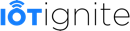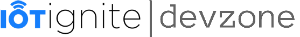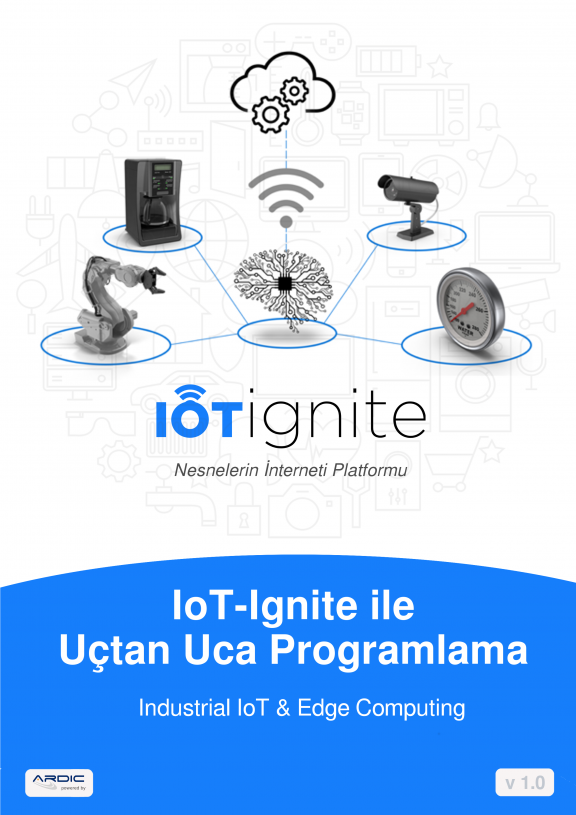Android As A Gateway
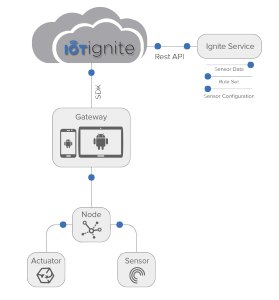 Any Android phone or an Android tablet can be converted to a gateway thanks to the IoT-Ignite Agent which is developed for a wide user network of IoT-Ignite Platform.
Any Android phone or an Android tablet can be converted to a gateway thanks to the IoT-Ignite Agent which is developed for a wide user network of IoT-Ignite Platform.
For this, it is sufficient to download the IoT-Ignite Agent application via Google Play Store or from the link below and install to an Android device. After the installation, the device can be connected to IoT-Ignite Cloud using “Seamless Registration” or “Snap QR Code” methods.
With a device (gateway) that communicates with IoT-Ignite Cloud;
- More than 2000 APIs of Ignite Cloud can be used,
- Rules can be created on the device or Ignite Cloud and these rules can be executed (CEP),
- An external node can be connected to the device for developing IoT services.
Click to see detailed information and learn how to connect a device.
Requirements
- Android 4 or higher
- IoT-Ignite Agent
Installing IoT-Ignite Agent
- While on the Android operating system search for the app on Google Play Store.
- Register to Developer Zone for free and see the QR code by clicking on the Get a Demo link.
- Read the QR code with QR reader contained within the application. And your phone is ready.
If you want to develop with the devices that you’ve defined as a gateway, you can get information from the examples menu and begin developing services.