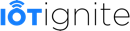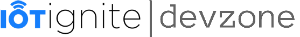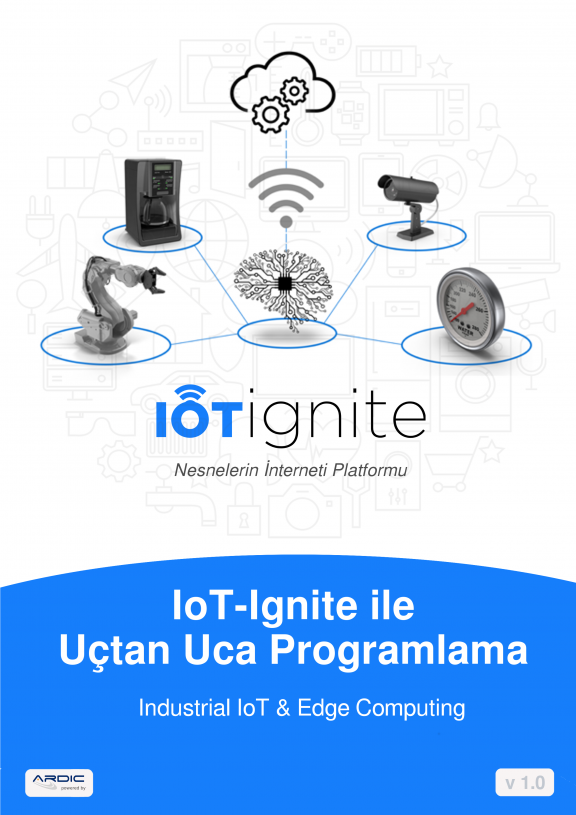Using Arduino

Arduino is a development board with sets of digital and analog input/output (I/O) pins that converts the codes into physical affects.
In this platform Arduino can serve as a node by connecting sensors to it.
Arduino is open source that allows anyone interested to contribute. Enriched with the large libraries and sample projects developed worldwide it is one of the most used microcontroller board.
Arduino has an Atmel AVR microcontroller (ATmega328, ATmega2560, ATmega32u4 etc.), and other necessary side units for programming and connecting to other boards. There is at least one 5 V linear regulator and 16 MHz crystal oscillator (or ceramic resonator in some variants). Arduino’s microcontroller is pre-programmed with a boot loader so it does not need an external chip programmer.
Basic components: Arduino integrated development environment (IDE), Arduino bootloader (Optiboot), Arduino libraries, AVRDude (Software that programs the microcontroller on Arduino) and compiler (AVR-GCC).
Arduino software is consists of IDE and libraries. IDE is a cross-platform application written in Java. It originated from the IDE for the languages Processing. The libraries are written in C and C++, and compiled with AVR-GCC and ACR Libc.
What can be achieved with Arduino?
Arduino libraries let everyone program easily. You can process received analog and digital signals. You can design interactive robots or systems by using the sensor signals. You can have your system respond in motion, voice or light. Arduino has various designs of boards for various solutions.
Popular Arduinos and their technical specs
You have to select the right Arduino according to needs of your project. The In/Out pins, Analog In, program/EEPROM memory and such define the Arduino boards. For general purpose projects Arduino Uno or Mega are picked mostly. Arduino Nano is preferred where Arduino has fewer place.
Arduino UNO
Microcontroller: ATmega328
Operating voltage: 5 V
Suggested In voltage: 7 – 12 Volt
Digital I/O PWM: 14/6
I/O voltage: 40 mA
Analog I/O: 6
Flash memory: 32 KB
SRAM: 2 KB
EEPROM: 1 KB
Arduino Nano
Microcontroller: ATmega168 or ATmega328
Operating voltage: 5 Volt
Suggested In voltage: 7 – 12 Volt
I/O number: 14 (6 PWM)
I/O voltage: 40 mA
Analog I/O: 8
Flash memory: 16 KB
Arduino official web site here
Arduino IDE Setup for Windows
Get the latest version of Arduino Software (IDE) (https://www.arduino.cc/en/Main/Software) No special setting is necessary for installing the software. Open IDE following the installation.
Once you run Arduino IDE a screen similar above will open. Project codes are to be written in the middle of this screen. The Arduino model and connected port info shows on the right below. These settings must be corrected (if they are not) before start:
- Tools menu: Select Arduino type and the COM port it is connected. (Check device manager if you do not know which port it is.)
- Program Compile: You can check your program here. The bugged line will show at the bottom black section on orange, if any. Reminder: Number of the line shows at left bottom.
- Program Compile & Upload: Here, you’ll compile your code. If your code is bug free, it is translated into Arduino compatible language and uploaded to Arduino automatically. Progress can be monitored on progress bar. While uploading Tx and Rx LEDs flashs fastly. It will be enough to upload the program to Arduino once. You don’t need to delete the previous program before uploading the new one.
- Serial Monitor: This button opens a new window and you can see the data sent from Arduino. This button will be frequently used as you program.
References
This is a small introduction of Arduino, if you want to know more about this you can visit the official web http://arduino.cc/en/