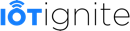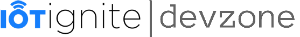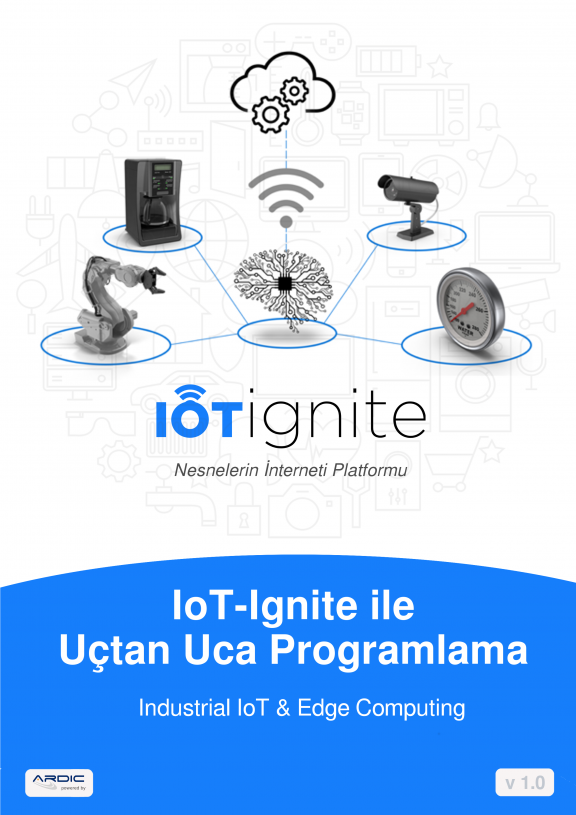Sensor Data Configurations
Gateways powered by Ignite Agent do not send sensor data until the sensors registered to gateways have a sensor data configuration. Therefore, it is mandatory to create and push the sensor data configurations to the gateways.
In IoT-Ignite, there are three types of sensor data configurations in general-to-specific order:
- Default (global) data configuration
- Sensor type configuration
- Inventory configuration
If a sensor has more than one data configuration, the most specific one is used. For example, if there is an inventory configuration for the sensor, default and sensor type configurations are ignored. The default configuration is used for a sensor when there is no specific sensor type and inventory configuration defined for that sensor.
There are two main parts in data configurations:
- Generic configuration
- Custom configuration.
In addition, date time and geofence processors (sensors) have thir owbndata configurations.
Generic Configuration
A generic configuration includes five parameters. Each of them has several options to be processed on the gateways.
- Data Reading Frequency
- Do not read: Do not read data from the sensor.
- Read when occur: Read data from the sensor when it generates a new data.
- Custom time: Read data from the sensor in fixed period of times.
- Data Sending Frequency
- Do not send: Do not send data to IoT-Ignite Cloud even if read it.
- Send when read: Send data to IoT-Ignite Cloud when it reads a new data from a sensor.
- Custom time: Send data to IoT-Ignite Cloud in fixed period of times.
- Offline Data
- Do not keep: If the gateway is offline, it does not keep sensor data.
- Custom time: The gateway keeps offline data for the given time window.
- Threshold Type
- Quantity: The gateway sends data if the data changes by Data Threshold as quantity.
- Percentage: The gateway sends data if the data changes by Data Threshold as a percentage.
- Data Threshold
Important note: If Data Sending Frequency is determined with Custom Time, Offline Data must be longer than this frequency.
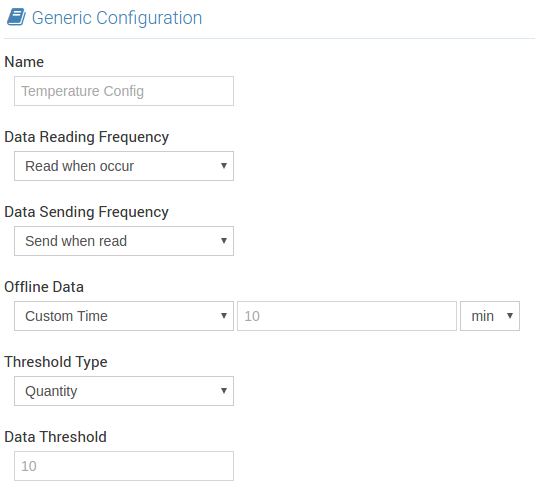 Custom Configuration
Custom Configuration
Sensors may require configuration parameters specific only for them. In sensor data configurations, such configuration parameters are handled in the form of the key-value pairs. You must fill the key and the value inputs and click plus button to add this to the data configuration. In addition, you can remove the custom configuration using the minus button next to the added configurations.
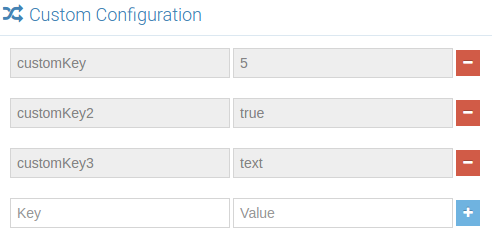
Specific Sensor Data Configurations for Geofence and Date-Time Processors
Geofence and date time processors are built-in sensors in the IoT-Ignite agent. They both have their own data configurations specific to each of them.
Geofence Configuration
You can define a specific configuration for geofence. There are two ways to implement this configuration.
- Select “Sensor Type” as configuration type and “Geofence (ARDIC Geofence)” as sensor type.
- Select “Inventory ID” as configuration type, “Built-in Processors” as node id, and “Geofence” as sensor id.
Geofence configuration requires four parameters:
- Name – mandatory
- Circular area – mandatory
- Expire time – optional: This geofence will be removed automatically after this period of time.
- Dwell time – optional: It is the delay between user entry and dwelling in minutes. For example, if a dwell time is set to 5 minutes, the geofence service will send a geofence alert roughly 5 minutes after the user enters a geofence if the user stays inside the geofence during this period of time. If the user exists from the geofence in this amount of time, geofence alert won’t be sent.
You can draw a circular area on the map. The gateway reports if it is in/out of this area.
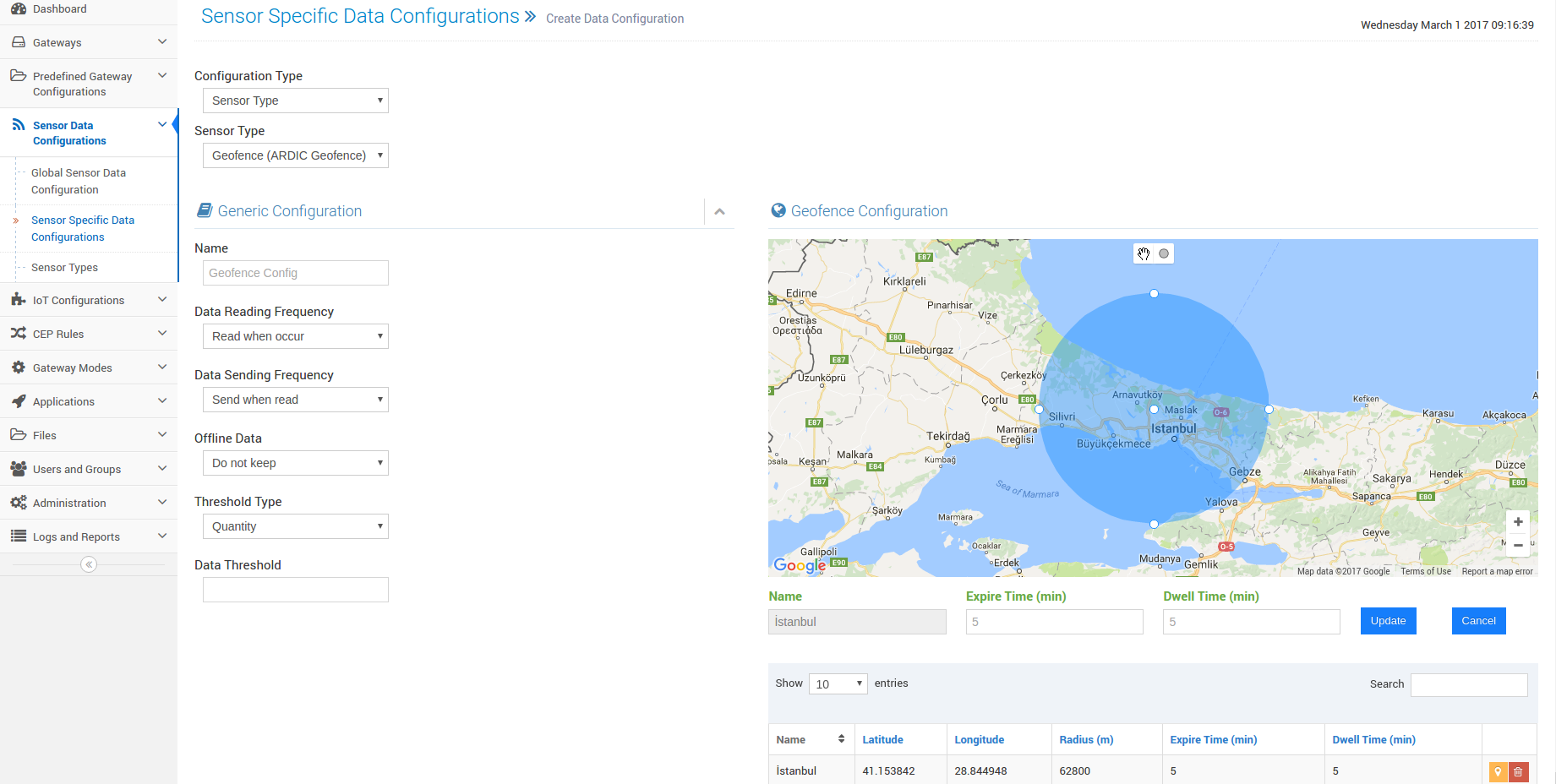
Date Time Configurations
You can define a specific configuration for date time. There are two ways to implement this configuration.
- Select “Sensor Type” as configuration type and “DateTimeProcessor (ARDIC DateTimeProcessor)” as sensor type.
- Select “Inventory ID” as configuration type, “Built-in Processors” as node id, and “Date Time Processor” as sensor id.
Date Time configuration is in form of the Quartz Cron. You can schedule your job using this configuration. In the Date Time configuration, Expire Time prevents events occur continuously.
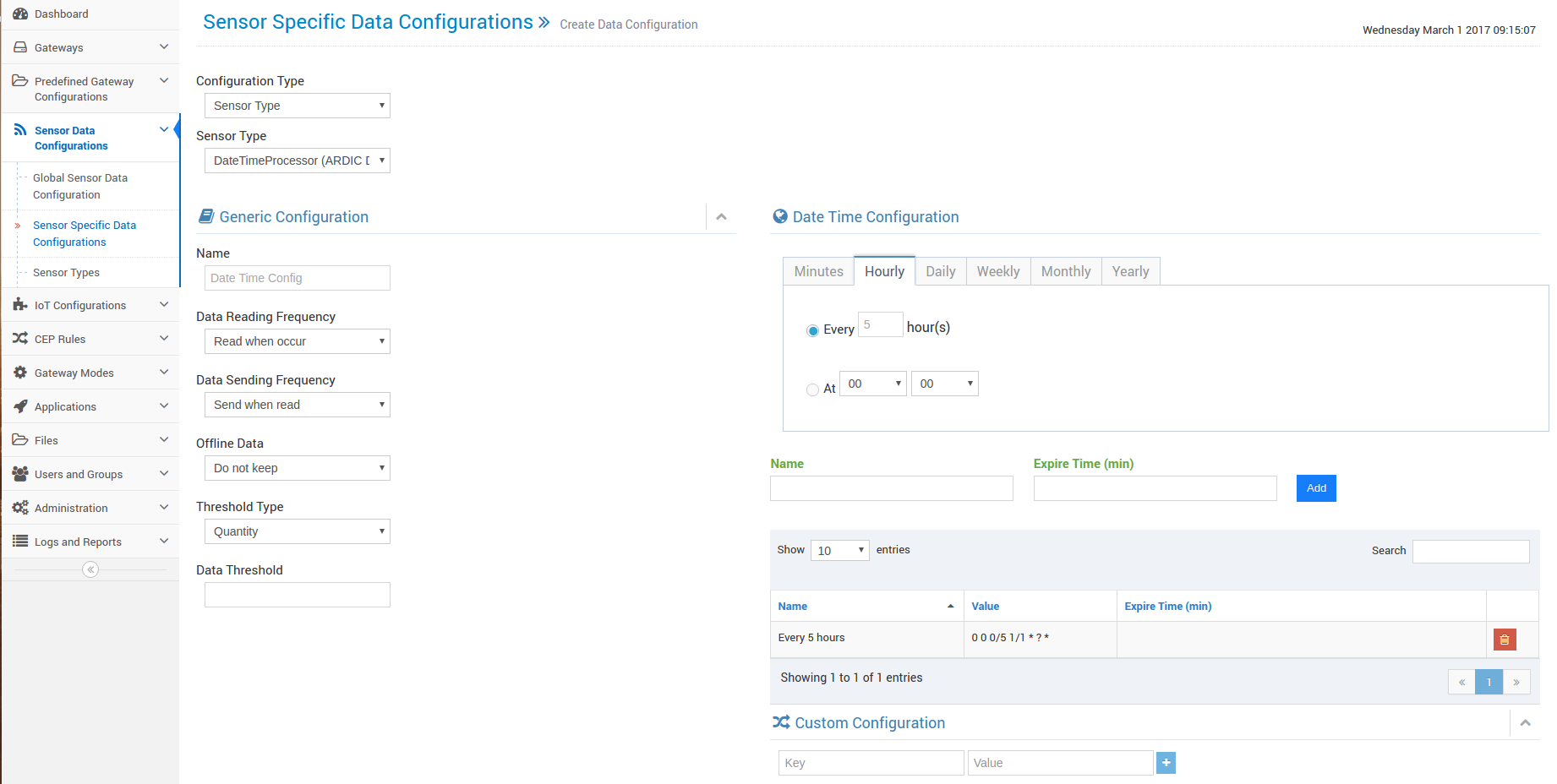
Push Sensor Data Configurations to Gateways
A gateway starts manipulating sensor data after it gets sensor data configurations. “Adding Items” and “Push Mode to Gateway” parts in the Gateway Container-Mode document are helpful to push data configurations to the gateways.